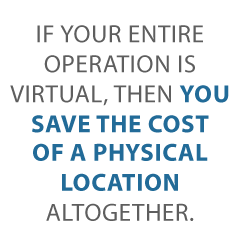- Connect With Us!
- (877) 600-2487
- info@creditsuite.com
Virtual Offices: The Untold Romance of Work and Home
Published By Faith Stewart at September 25th, 2018
What You Should Know About Virtual Offices
The rise of remote workers is slowly reaching a crest. Virtual offices are becoming more and more common. What is a virtual office? What exactly a virtual office is can vary from business to business and worker to worker. One thing is constant however, it is not a physical location you go to daily.
There is no cubicle waiting for the remote worker at their place of business. In fact, wherever that worker lands for the day can be their cubicle. The world is your office when you work remotely.
For some, a virtual office is the kitchen table or a lap desk on a bed. Others work in the library or a coffee shop. There are those that rent office space because they need the structure of leaving the house and no distractions.
As a business owner, what do you need to know about virtual offices? There’s a lot actually. The marriage between work and home, or the coffee shop, or the library, can be a match made in heaven if you find the right spouse. If not, you can probably guess the result.
Share our foolproof business credit building checklist and tell your friends about how you’re building business credit the quick and easy way.
Who Does Well in Virtual Offices?
How can you know if this business set up will work for you? There are a few traits that are common to most workers that do well in virtual offices, but few are more important or telling than discipline. The discipline to sit and get the work done when no one is watching is an absolute necessity. It is non-negotiable. You have to have the grit to get yourself going. The work has to get done even if no one would be wiser if you chose to sit in bed and drink wine and watch Netflix all day.
Of course, from the employee standpoint this would be short lived. When work is consistently not done the job will eventually disappear. From the business owner’s standpoint, however, it is necessary to avoid that situation if at all possible.
No one wants to hire six people only to find they all lack the necessary discipline to work from virtual offices. You want to find the right person the first time.
How do You Find the Right Person?
There are a couple of ways to do this. You can require experience working remotely and check references. Another option is to use a freelance platform such as Upwork to hire and then move away from the platform once you are comfortable with the worker.
You could also require them to work in the office at first if there is one. Once you are comfortable with their discipline level they can switch to a virtual office.
What are the Benefits of Virtual Offices to Your Business?
Many of the benefits of working from a virtual office to the worker are fairly obvious. It can be a little harder to discern what the benefits may be to the business owner. There are many however, assuming you have found a successful remote worker.
- Cost
You save the cost of the office space. If your entire operation is virtual, then you save the cost of a physical location altogether. If not, you are still saving money by the simple fact that employee is not taking up space, electricity, phone time and even office supplies. It is cheaper for employers to hire remote workers.
- Productivity
Many virtual workers are much more productive than those that work in a company’s physical office. They lack distraction from other employees, and the time taken to commute is only the time it takes to walk from the coffee pot to whatever room they work in.
· Happier Employees
Most employees truly enjoy the flexibility and balance that working remotely affords them. Happier workers work harder and are more willing to stick around.
· Health
The flexibility also allows employees to better take care of themselves. They are better able to work in exercise with the commute time taken away, and it is easier to make good food choices.
Of course, working from a virtual office will not guarantee any of these benefits. The worker may choose to eat bonbons all day because there is no judgement from co-workers. They may be less likely to skip the gym because they are not leaving from work with others going to the same place.
It is also important to note that a worker with the sniffles may very well get more work done when under the weather when they can work from home. It isn’t as bad working while under the weather if you can stay in your pjs and take breaks when needed. An office worker may miss a whole day of work just because they can’t come in to the office.
There are exceptions to every rule, but for many remote work situations, these things hold true.
Share our foolproof business credit building checklist and tell your friends about how you’re building business credit the quick and easy way.
The Dark Side of the Virtual Offices Moon
As with all things, there is a dark side to working remotely. The lack of social interaction is a huge deal breaker for many. The lack of distraction cancels out with the lack of human interaction. For some, the need to connect with other humans on a daily basis is too strong to allow them to be happy working from home.
Employers can help counteract this. If there is a physical location with employees present, those employees that work virtually can feel left out. Ensure they stay in the loop and that they know they are welcome to attend company events, even if they can’t be present due to distance.
Also, offering plenty of ways for virtual teams to stay in contact and communicate can be a big help. Fortunately, there are a ton of tools that are conducive to this and as a bonus, they make virtual workflow much smoother.
Some of these tools include:
Asana
Asana is a project management program that allows supervisors to assign projects to employees. Each person can have multiple boards and tasks. It is helpful not only for delegating, but for organizing your own tasks as well. Just a couple of clicks and you can see what you have on your plate from various departments at once.
Trello
This is another project management program that is similar to Asana, but with a little different layout. The biggest difference is in notifications. Basically, they do the same thing, so which one you use would simply be a matter of preference.
Slack
Slack is an instant chat program that allows for real time text chat with an individual or a group. Set up Slack spaces for various teams and reach exactly the people you need to quickly and easily. It’s faster than email, and a bonus is that it can help with the social isolation by acting as a sort of virtual watercooler.
Zoom
Zoom works as a sort of virtual meeting room. Set up a meeting, send the participants the address, and all they have to do is follow the link.
Share our foolproof business credit building checklist and tell your friends about how you’re building business credit the quick and easy way.
Google Meet
This is pretty much the same thing as Zoom. Which one you use depends on your preference
Skype
Can work as instant chat or virtual meeting space, but only for two people at a time typically. For smaller businesses, this isn’t a bad way to start, but as you grow you may need more of the options offered via Zoom, Slack, and Google Meet
Facetime
Works the same as Skype, but the caveat is that everyone has to have an Apple device.
Google Docs
Store docs and share with others in your team. You can write, edit, comment and more all in one spot. This is a great tip for collaboration when needed, as there is no need to send multiple copies of a document out and try to piece together everyone’s thoughts.
DropBox
Store documents virtually and give others access as needed. It even works on mobile devices, meaning you can access your documents as needed even if you do not have your computer at the moment.
DocuSign
Sign documents virtually from your phone or computer. This works especially well with contracts of all types as it eliminates the need to send paper documents through the mail for signature. Talk about saving time!
You can set up your DocuSign account to automatically save or email you the completed, signed document as well. This makes record keeping a snap.
With these tools and apps you can practically accomplish anything you could possibly need, from project planning to signing documents, virtually.
Outside of the Box Idea for Virtual Office Space
When you think about virtual offices, it’s likely one of two things come to mind. It’s either an actual virtual office service, or just somewhere you can use the internet and get work done. Depending on the business, you may need a virtual office service, and we will discuss those more at length later.
However, if you are a one man show, it’s more likely you will need some creative options other than this type of service. They can be costly, and sometimes they are really not necessary. Here are some ideas for low cost options if you only need a place to meet occasionally, or you do not have internet at home.
- Library
- Coffee shop
- Fast foot restraint
- Country club
- Church
If you are a member of a country club you may be able to rent a room and take a guest for a meeting. The same goes for a church. They often have tons of empty rooms during the day and may be willing to let you use one on occasion. Local libraries also generally have meeting rooms available for check out for an hour or two at the time.
While coffee shops can be a great option, be aware that they sometimes have limits on the amount of time you can use their internet. Often, these times are shorter during peak hours.
Can an Entire Company Function Virtually?
The short answer is yes, though some businesses are better suited for it than others. What if you need a physical address you ask? Well, some will say as a business owner, you can use your personal address. While this is technically true, it isn’t conducive to building business credit. It doesn’t help build the business credibility you will need to best and most quickly build business credit. Your business really needs its own address.
There are entire virtual office services that can help you with that. These are buildings that allow you to use the address as a virtual office address. Inside there are often physical office spaces and meeting rooms that you can use should you ever have a need. Most of these offer reception services and a virtual mailbox service as well. Customers and clients can call and the answering service will take a message. If a client needs to bring something in, the receptionist will take it and forward it to you, or save it for pick up.
This type of virtual office space works great for businesses that may require you to meet with your clientele face to face. While working with employees via Skype or Zoom may be ideal, some customers feel better about being in front of someone rather than in front of a screen.
If you do need a physical office space for the occasional in person meeting but live in an area where there isn’t a lot of spaces available for this purpose, try asking other local entrepreneurs. Also, sometimes a local business, even a bank or law firm, will have an empty office they are willing to rent.
Will Virtual Offices Work for Your Business?
Most likely the answer is yes. There are those that it doesn’t work for, but if you are looking to save on overhead and find that working remotely is most productive for you, it is likely you can run a virtually based business successfully.
The key is to set your employees up for success. Make sure they have the tools and training they need to be successful from their own virtual office and watch your business grow.

 " class="attachment-blog-single size-blog-single wp-post-image" alt="Get Business Credit Cards for New Businesses Credit Suite-Business Line of Credit Decoded" title="Get Business Credit Cards for New Businesses">>
" class="attachment-blog-single size-blog-single wp-post-image" alt="Get Business Credit Cards for New Businesses Credit Suite-Business Line of Credit Decoded" title="Get Business Credit Cards for New Businesses">>